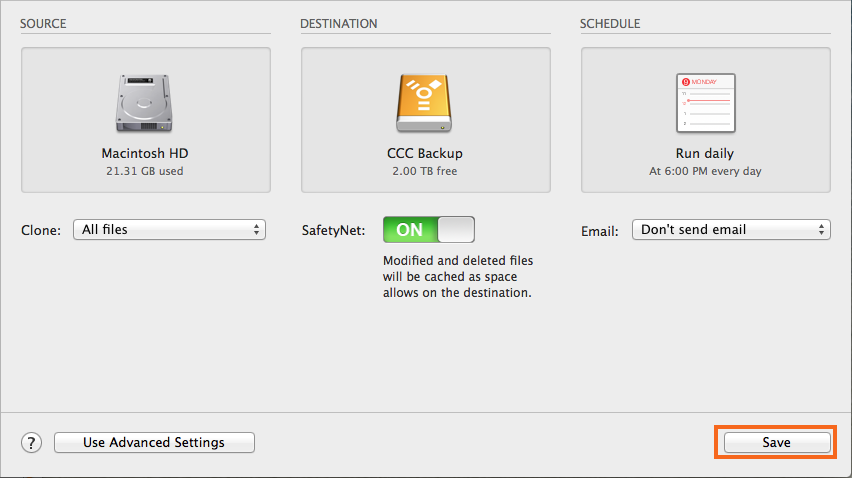An analysis of APFS enumeration performance on rotational hard drives
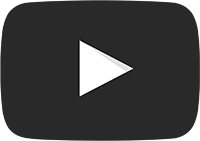 Watch a video of this tutorial on
YouTube
Watch a video of this tutorial on
YouTube
Configure the Task
Configure CCC as if you were going to run a backup task immediately, selecting your Source and Destination. Click the dotted box below the Schedule heading to view the scheduling options.
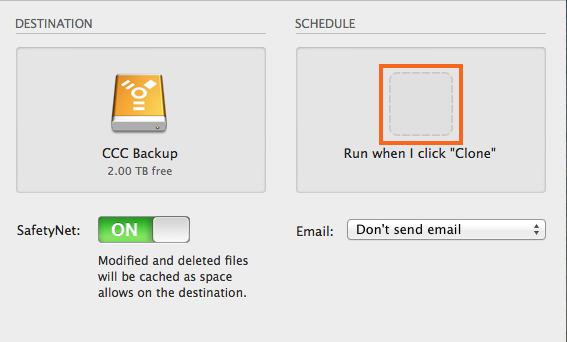
Design a Schedule
Select when you would like the task to run from the drop down menu. If you would like the task to run at a regular interval, choose to have the task run on an hourly, daily, weekly, or monthly basis. If you would like to have the task run when the source or destination volume is reconnected to your Mac, choose the Run on disk appearance option.
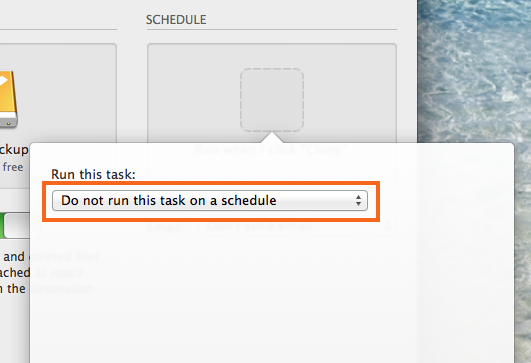
Make any desired changes to the schedule and then click Done.

Name the Task
Click on the task title Untitled and provide a name for the task.
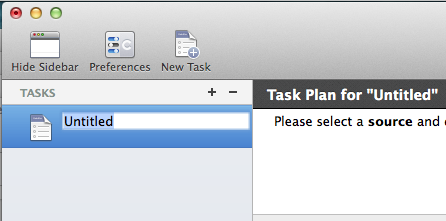
Save the Task
Click Save.